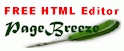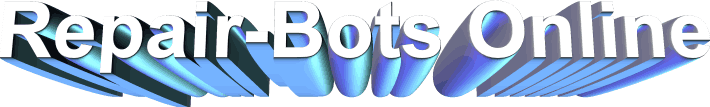
Call us: 864-214-6409
Virus/Malware removal - Hardware/Software support - Networking - Web design

Computer support made easy
Home | Services and Payments | How it works | FAQ | What is Virus/Malware | Contact Us | Blog
Repair-Bots Online.Com
Repair-Bots Online.Com
How to recover personal files.
One of the most frightening experiences a computer user
can face is the potential loss of irreplaceable pictures
and other files. Nothing can be worse for a user than to power on their
computer only to be greeted with one of the many infamous error
messages as to why Windows will not load. Wether the error is NTLDR
is missing or corrupt or No boot device found, or another error
message, it makes no difference and panic begins to set in.
According to a recent U.S. consumer survey, 35% of computer
users never backup their data. A wopping 76% do not backup as often
as they should. A staggering 44% of consumers surveyed admitted
to having lost important irreplaceable data in the
past. These numbers are simply ridiculous given the number
of available options these days to backup your data. And, I have to
admit I, myself, have been among the 44% who lost precious
files. It is for that very reason I decided to create a tutorial for
users who are faced with this issue.
The tutorial is designed to be used by even the most
inexperienced computer user. There are no technical terms to confuse
you and it even includes images of all the procedures for
illustration. No matter what your computer skills level is, anyone
can follow the instructions and recover their files. It simply
doesn't get any easier.
The cost of the instructions is $10.00 which barely covers
the cost of hosting the file and this webpage. These things are not
free. I've donated my time and knowledge. You help pay for the
rest.. (Note: Please be advised the instructions
are contained in a pdf file format. The links within the files are
live which basically means you can click on the links within the
file to download the necessary files per the instructions. Please
also be advised if, at any point, you need assistance you can click
on the live help chat image. A chat window will open. You simply
follow the prompts from there).Your checkoutis processed through PayPal. We are PayPal verified.
|
|